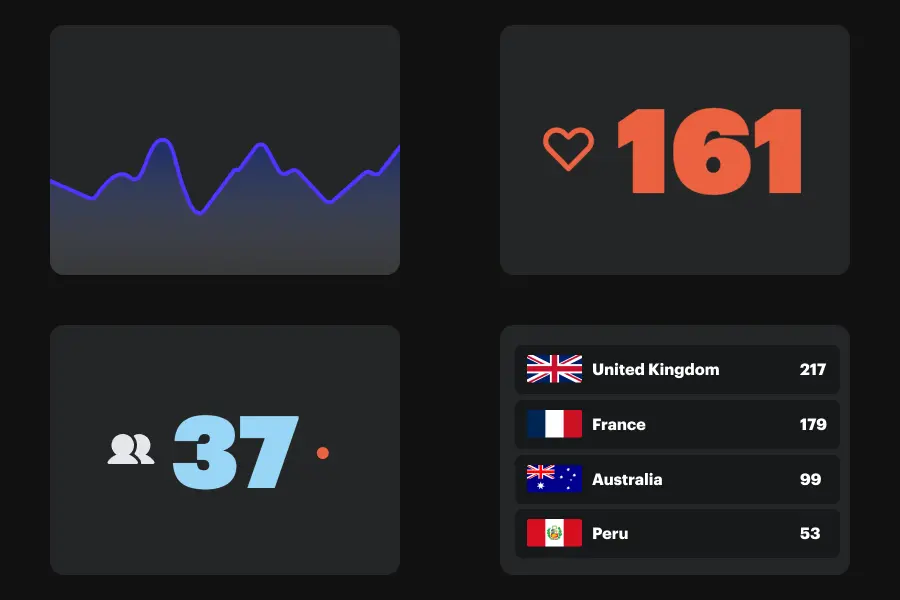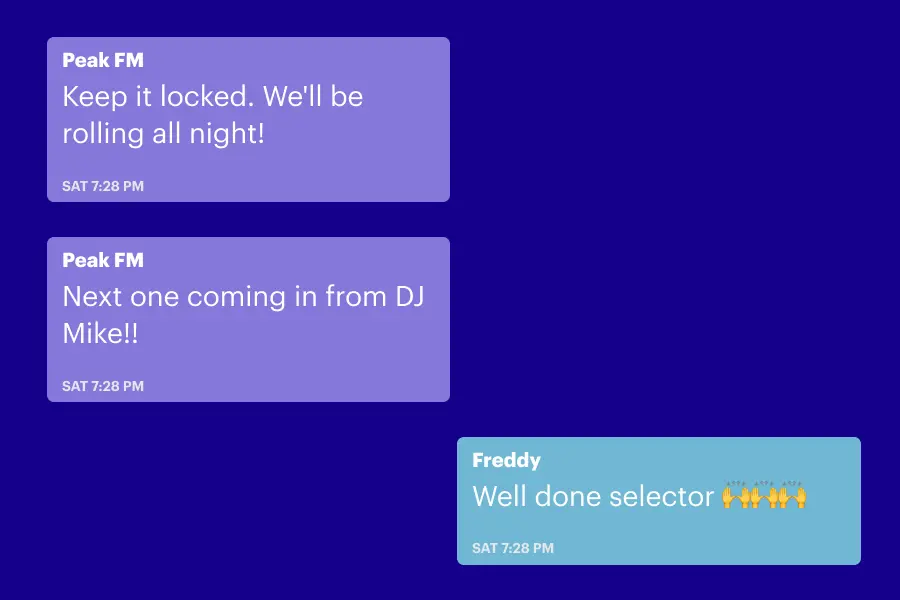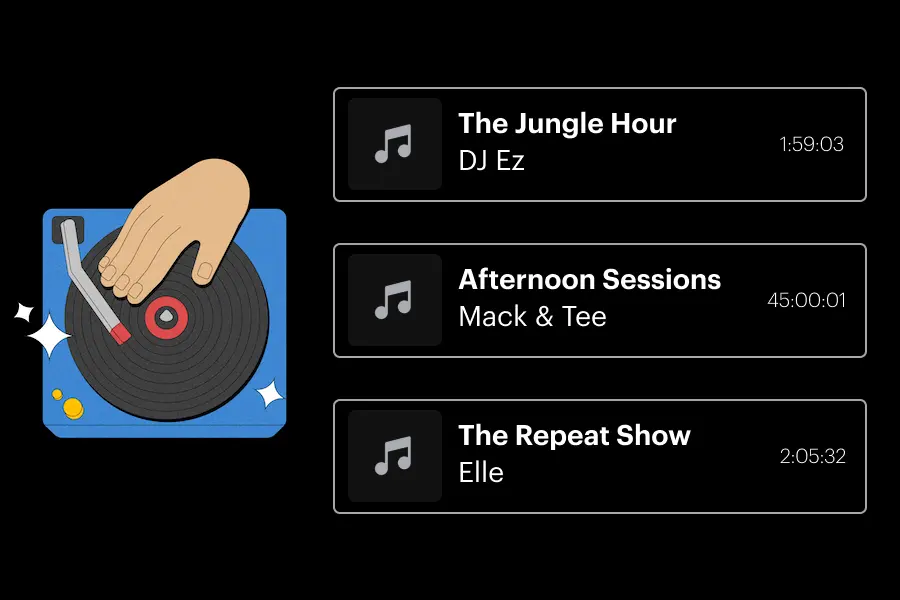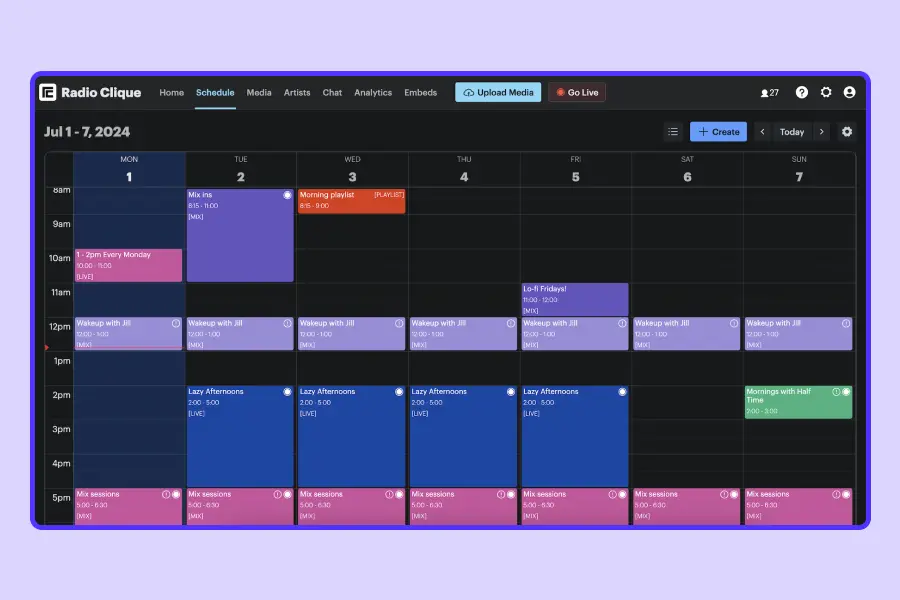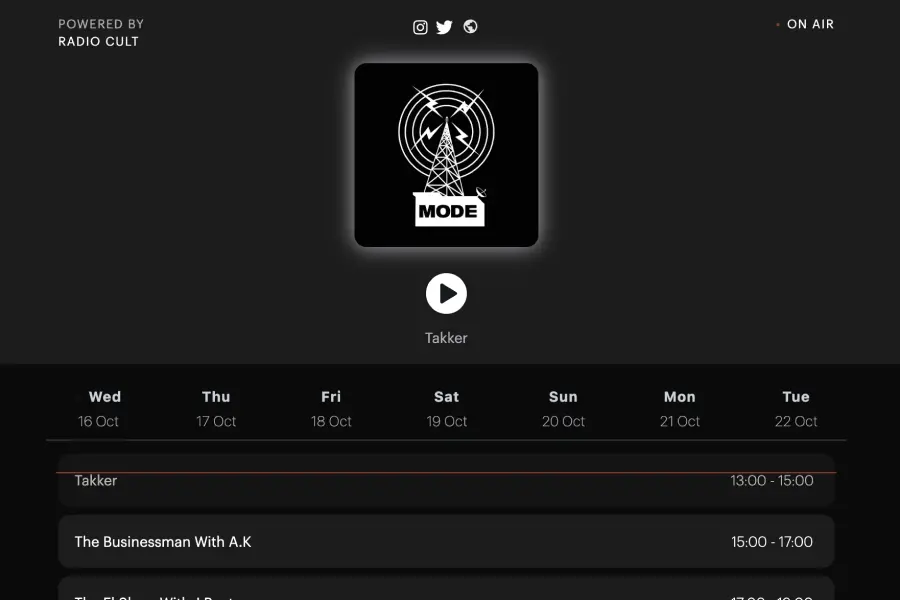Efficient Artist & Radio
Station Management
Radio Cult streamlines artist and radio station management by centralizing all essential tools in one easy-to-use platform.
Simplify scheduling, content organization, and artist management, ensuring everything you need is just a click away.
Sign up for a free 7-day trial and explore the full capabilities of
Radio Cult's station management software.
All-in-one radio station management software
Attach artists to your schedule
Easily integrate artists into your broadcast schedule, ensuring a seamless transition from content planning to execution. This intuitive feature enhances workflow efficiency and keeps your team organized.
Add custom tags
With custom tags, categorize artists, shows, or content for better organization. Custom tagging allows easy tracking and reference, streamlining how you manage your station's content library.
Filter and search
Radio Cult's advanced filtering and search capabilities make locating specific artists, shows, or schedules effortless. Finding content is fast and hassle-free whether you're looking for an artist, a piece of media or an upcoming event.
External editing
If you prefer external editing tools, Radio Cult's platform offers full compatibility. External editing of artist profiles ensures content creation remains flexible and accessible without disrupting workflows or access.
Onboarding
Getting started with Radio Cult is quick and simple. Our onboarding process is designed for ease so new users or teams can hit the ground running without technical hurdles.
All your artist & presenter data in one place
Radio Cult brings all your artist and presenter data under one roof, making managing, updating, and accessing key information easy.
Centralized data management ensures you never miss a beat when scheduling shows or updating profiles, keeping your station running smoothly.
Create and manage artist profiles with ease
With Radio Cult, creating and maintaining artist profiles is simple. Customize profiles to include biographies, contact details, and custom tags and genres, ensuring every artist's information is accurate and up-to-date, all from one user-friendly dashboard.
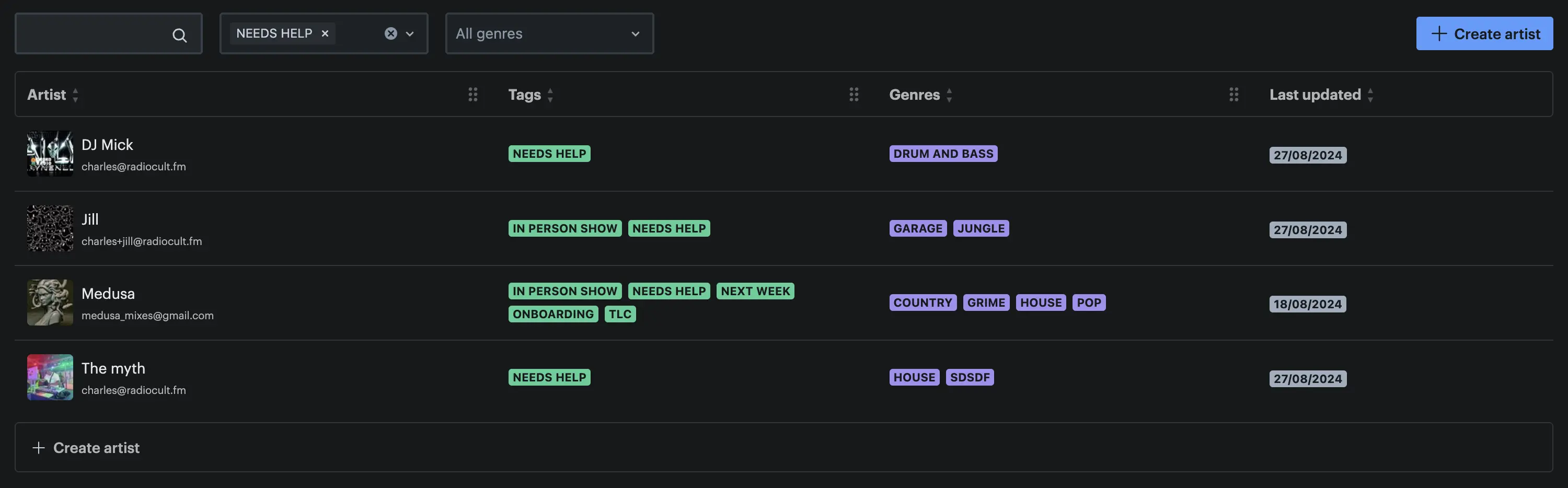
Why choose Radio Cult for your radio station management?
Radio Cult offers a full suite of features designed to simplify and elevate radio station management. From affordability to analytics, every aspect is tailored for stations of all sizes.
Cost effective
Radio Cult provides powerful tools without the hefty price tag, making it an excellent choice for small to large stations looking to maximize value. As one of the cheaper solutions in the market, you can ensure quality without breaking the bank.
Advanced analytics
Gain deep insights into your audience with our advanced analytics. Track listener behaviors, show performance, and optimize your programming for maximum impact.
Superior broadcasting
Experience reliable broadcasting. Radio Cult ensures smooth live shows and easy management. With generous storage and bandwidth, our platform ensures smooth live broadcasts, backed by user-friendly controls and flawless integration.
Dedicated support team
Our responsive support team is always available to assist, offering expert guidance and ensuring your station runs smoothly. Whether you need assistance with your CMS or having trouble with our online radio platform, we've got you covered.
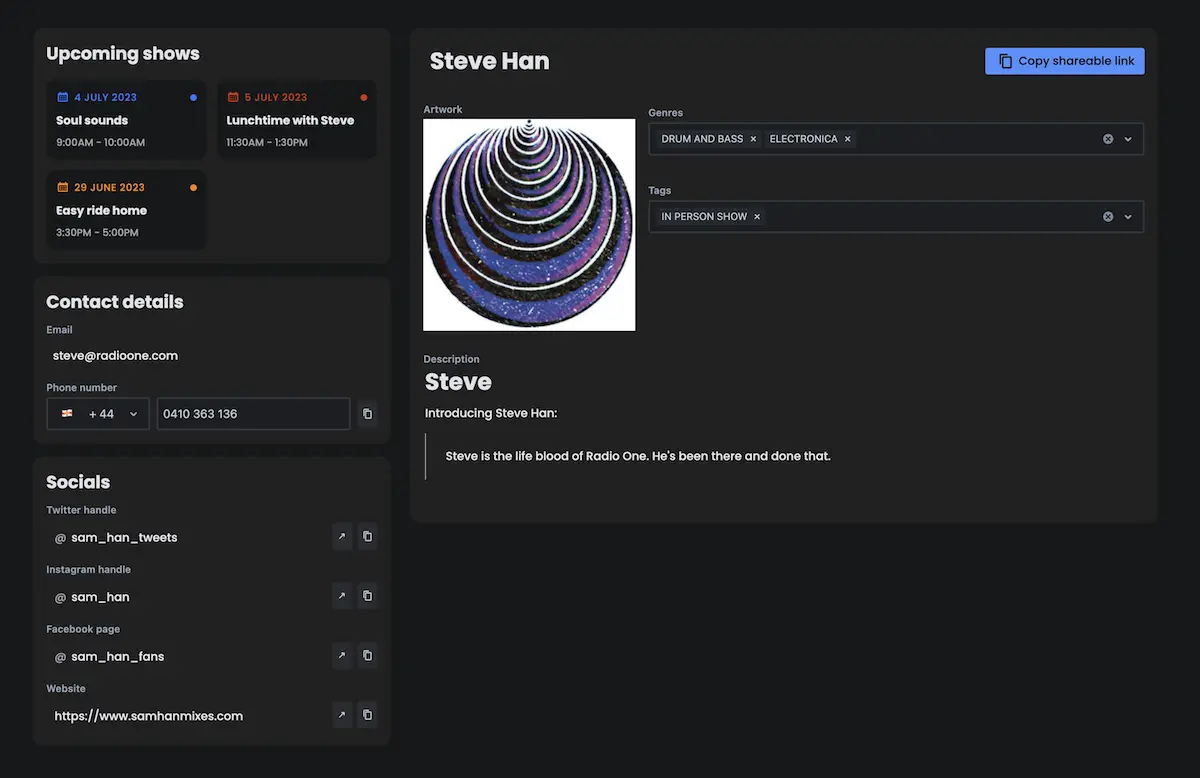
Don’t miss out! Try our radio management software with a free 7-day trial
Ready to transform your radio station management? Sign up for a free7-day trial and explore how our platform can simplify operations, enhance content delivery, and boost audience engagement—all with zero risk.
Whether scheduling shows, managing artist profiles, or tracking listener insights, Radio Cult’s software has everything you need to stay on top. Don’t wait—experience the benefits firsthand and unlock the full potential of your station today!