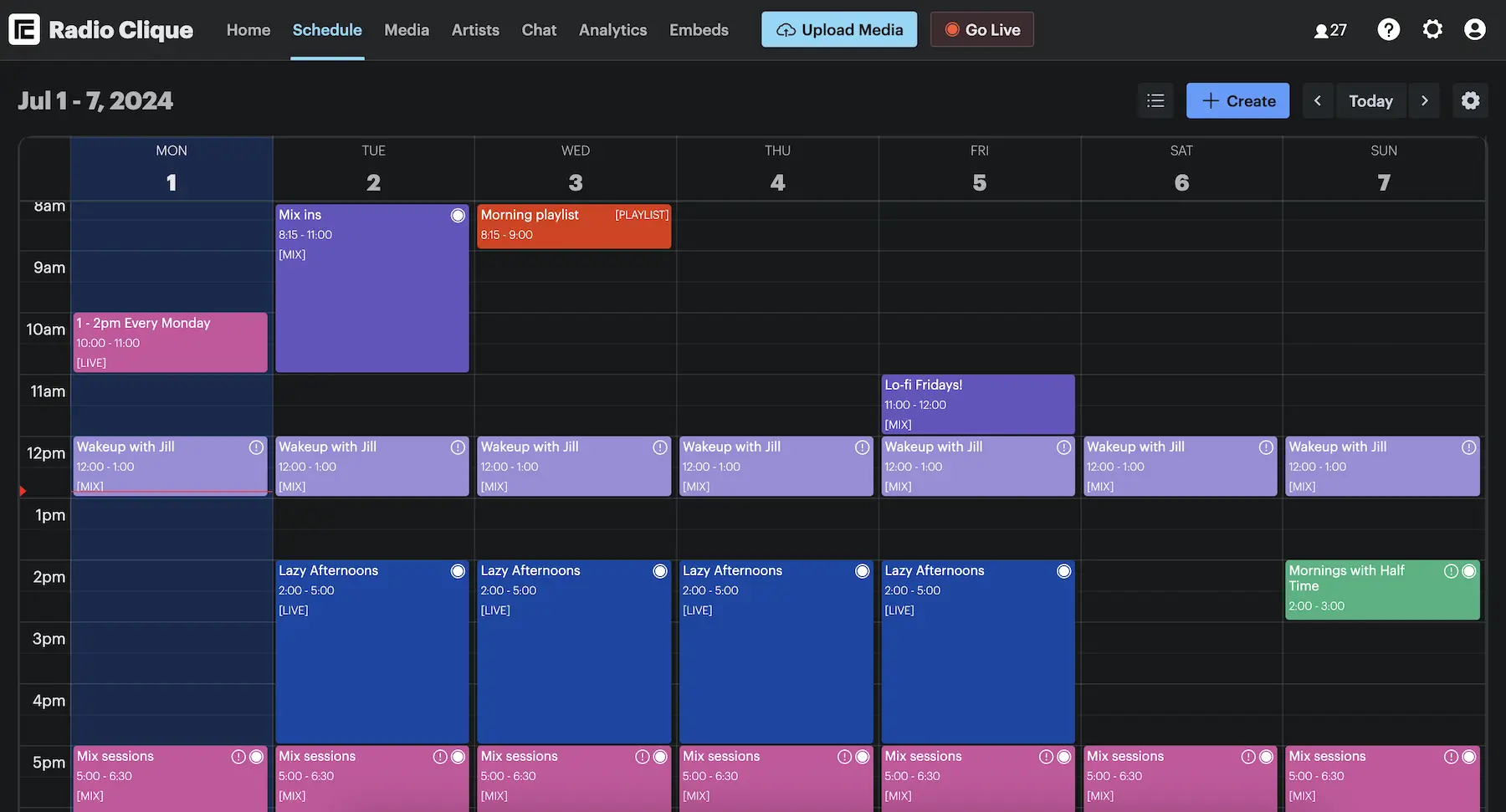Radio may have changed significantly from the days of Guglielmo Marconi — the inventor credited with the creation of practical radio. But ever since there have been radio stations, there has been a need to maintain a broadcast schedule of what’s next.
Station managers need a well-organised schedule to oversee their station effectively and listeners need a schedule to be informed of when they should next lock in to their favourite show.
However, the days of using a spreadsheet as your scheduling tool are gone.
In this blog post, we’ll discuss the various scheduling options your station can use to streamline your operation - namely standalone and integrated scheduling tools.
I. Standalone or integrated?
Standalone scheduling
A standalone scheduling tool is, as the name suggests, an application that's main use case is creating and maintaining a schedule, and that's it. The most obvious example of such a tool is Google Calendar.
The prime advantage of using a standalone scheduling tool is the event complexity these tools can handle out of the box.
The independent and community radio space can be quite different from commercial radio. An online station may have significantly more presenters than their commercial counterpart. A commercial station may have the same people on daily for their morning show, whilst a host at an online station may only play once or twice a month.
Independent and community radio stations are more likely to have events which repeat once a week or month, rather than every day - leading to more individual shows and more presenters.
A standalone scheduling tool can be helpful to capture the complexity of different real life broadcasting schedules.
Where standalone scheduling tools fall short is their lack of features and integrations specifc to online radio. Standalone scheduling tools are meant to be generic, so that any sort of industry can find value from them — you can consider them the jack of all trades, but master of none. You're not going to see any specific radio features in Google or Apple calendar, after all.
Integrated scheduling
An integrated scheduling tool is an application whose primary purpose is online radio, not scheduling. Rather the application offers scheduling as an additional feature that is used to create and run an online radio station.
The key benefit of a integrated option is the scheduling features are first and foremost intended to further help you run your online radio station.
This has many downstream advantages for your station. The first and simplest is cost. You may already use the tool and hence it makes sense to use their scheduling features as you are already paying for it.
The next advantage is the scheduling tool integrates into the other core features of the application. The most obvious example of this is the ability to automatically play pre-recorded shows or mixes at their scheduled time.
One further benefit is these tools have been developed knowing that any schedule you create is not meant for your eyes only. The application providers know that your schedule needs to be publicly available to your listeners. Hence a number of these apps provide solutions where you craft the schedule through their interfaces and the result is then automatically displayed on your website (i.e. an embeddable web component).
The weakness of integrated tools is that scheduling may not be the only priority of the overall application. If you have a very unique scheduling feature then you're more likely to find it in a standalone scheduling tool like Google or Apple calendar.
Now that we've covered the difference between the two types of tools lets go over some examples.
II. Radio Cult
Radio Cult is an online radio platform designed specifically for independent and community radio stations. Our primary goal is to make running an online radio station easier. You won’t see this better reflected than in the scheduling tool we offer. Here you can plan out your station’s upcoming broadcasts with ease, whether that be a live show or pre-recorded content such as mixes or playlists.
If you can use a calendar tool then you can use Radio Cult to schedule shows to your hearts content.
When creating any event, our schedule allows you to assign artists (created through our artist management tool) to the show, so you always know who is playing and at what time.
Further, the repeating rules we support are the designed with real life in mind. We want to provide functionality that reflects how you actually run your station. We support more repeating rules than other streaming tools out there. Remember how we just said that an integrated scheduling tool would never be as good as a standalone one? Well, we come pretty close. So if you have a show repeating on a weird schedule then we’ve got you covered.
To top it all off, we allow you to embed your Radio Cult schedule directly onto your website. It’s as easy as copy and paste. Our schedule embed keeps your listeners automatically up to date with any and all upcoming shows.
IV. Google Calendar
As mentioned previously, Google Calendar can be considered the industry standard for scheduling. It employs a clean UI, which makes it very intuitive to use. It’s real strength for an online radio station, however, is it’s support for complex recurring rules when creating events. So no matter how many artists you broadcast and no matter the frequency they appear on your station, Google Calendar has you covered.
As Google Calendar is a dedicated scheduling tool, it does have some shortcomings when it comes to online radio. It lacks integration with any application outside of the Google suite. Additionally, it’s only intended to support an organisation internally, meaning you’ll need to take extra steps to display your schedule publicly should you use it.
V. Conclusion
A online radio station can’t function without some form of schedule. But need doesn’t equate to adversity — scheduling can be made easy. Your station’s particular needs will ultimately decide what tool is best for you, whether that’s standalone or integrated. It may be that the solutions we’ve discussed aren't the perfect fit for your radio station, but at least one should further streamline your operation. If you’re no longer using Excel for your schedule after reading this blog post then we can consider our mission accomplished.
We hope you found this article helpful and informative. Feel free to reach out to us here at Radio Cult to get help starting and running your online radio station. We are the home of community radio and we can’t wait to help you.
As always, keep it locked.