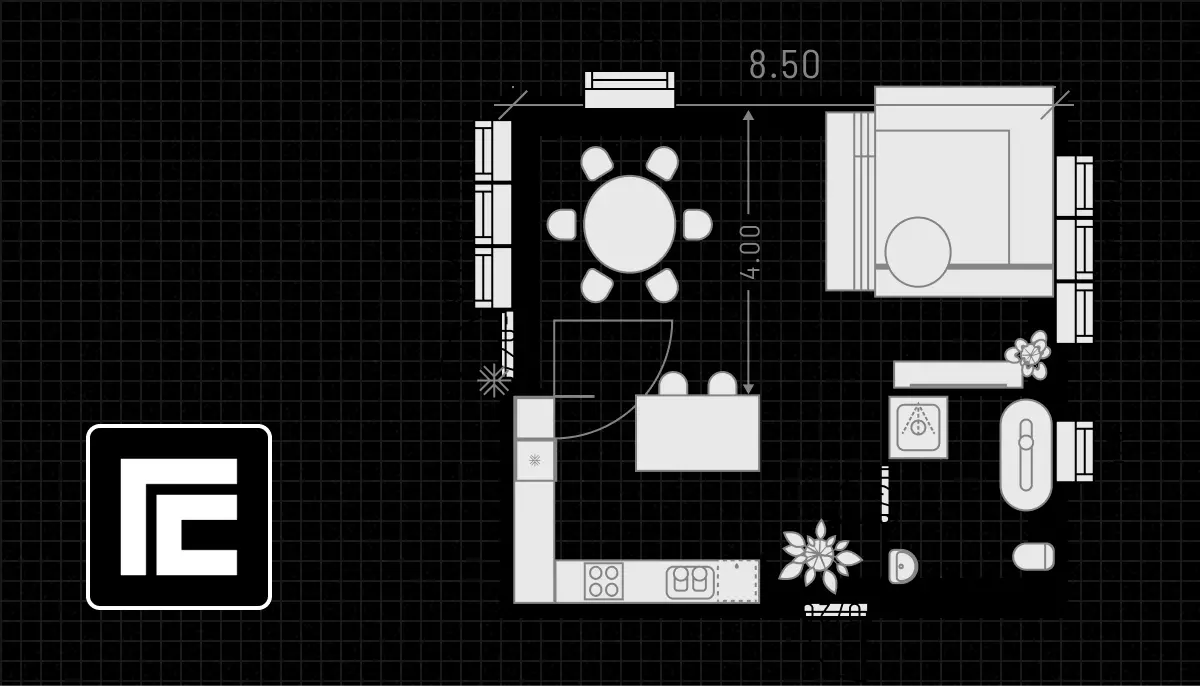Starting an internet radio station from home is an exciting way to share your voice, music, or ideas with a global audience. It offers unparalleled flexibility, allowing you to create and tailor content on your schedule to your interests.
Despite the overwhelming amount of new content, people increasingly rely on trusted curators for entertainment, and independent radio fits this role perfectly. By starting your own station, you become the curator, connecting with listeners who share your tastes. The skills and knowledge gained are invaluable and transferable, making this a deeply rewarding endeavor.
Why Start a Radio Station From Home?
Starting a radio station from home offers a range of compelling advantages. Whether you're driven to share your favorite music, discuss important topics, or engage with a community, operating a home radio station can be a highly rewarding experience.
One of the primary benefits is the low startup cost, which empowers you to bring your radio station dream to life. Unlike traditional radio stations that require significant investment in professional-grade equipment and studio space, a home radio station can be launched with relatively modest resources. A computer, a strong internet connection, a good-quality microphone and reliable broadcasting software like Radio Cult are often all you need to get started. This affordability opens the door for hobbyists and aspiring broadcasters who might otherwise be deterred by high initial expenses.
Save money by starting your home radio station with Radio Cult
Sign up now!Another significant advantage is the ability to reach a global audience. Traditional radio is limited by geographical boundaries, but internet radio transcends these limits, allowing your broadcast to be accessible to listeners worldwide. This global reach broadens your potential audience and enriches the experience as you connect with diverse listeners from different cultures and backgrounds.
Potential goals for your home radio station can vary widely. Some broadcasters aim for monetization, exploring revenue streams such as advertisements, sponsorships, and listener donations. Others might focus on community building, creating a platform for local news, events, and discussions that foster a sense of connection among listeners. For many, the primary motivation is simply pursuing a passion—whether it's sharing niche music genres, hosting thought-provoking discussions, or providing a voice for underrepresented topics.
Whether your goal is to monetize your station, build a community, or simply share your passion, the journey of home broadcasting is filled with rewarding opportunities. Let's explore these aspects further as we delve into the steps required to make your home radio station a reality.
Essential Equipment for a Home Radio Station
Setting up a home radio station requires essential equipment to ensure high-quality broadcasts.
Here's a list of the basics and a few advanced options for enhancing your setup:
- Computer: Your station's backbone is a reliable computer that handles broadcasting software, audio editing, and streaming. Both Windows and macOS systems are suitable. Aim for a computer with at least 8GB of RAM and a fast processor to handle multiple tasks efficiently.
- Internet Connection: A stable and high-speed internet connection is crucial for streaming without interruptions. Look for broadband plans with upload speeds of at least 5 Mbps to maintain a smooth broadcast.
- Microphone: A good-quality microphone is vital for clear audio. USB microphones like the Audio-Technica ATR2100x or the Blue Yeti are excellent for beginners due to their affordability and ease of use. Consider XLR microphones like the Shure SM7B paired with an audio interface for more professional setups.
- Headphones: Closed-back headphones are ideal to prevent audio leakage. The Audio-Technica ATH-M50x and Sony MDR-7506 are popular options among broadcasters for their sound quality and comfort.
Optional Advanced Equipment:
- Audio Mixer: Enhances audio control and quality. The Behringer Xenyx Q802USB is a budget-friendly choice.
- Soundproofing Materials: Improve sound quality by reducing background noise. Foam panels and bass traps can be purchased online from stores like Amazon or specialized retailers like Sweetwater.
These essentials and optional upgrades will provide a strong foundation for your home radio station, ensuring professional and enjoyable broadcasts.
Home Radio Station Setup
Once you have your equipment, it's time to set it up and broadcast it to your home radio station.
-
Choosing the Physical Space: Select a quiet room with minimal external noise. Avoid spaces with hard surfaces that reflect sound. Ideally, use a small room with carpeting and curtains to help absorb sound.
-
Optimizing the Space:
- Soundproofing: To reduce echo and background noise, use foam panels and bass traps on walls, corners, and the ceiling. Affordable options are available on Amazon and Sweetwater.
- Furniture Placement: Arrange furniture to break up sound waves and prevent echo. Bookshelves, sofas, and heavy curtains can help.
-
Connecting Equipment:
- Computer Setup: Position your computer on a stable desk. Connect your USB microphone or audio interface if using an XLR microphone. Install and configure your broadcasting software (e.g. by starting your radio station with Radio Cult).
- Microphone Placement: Position the microphone close to your mouth, but avoid direct breathing into it. Use a pop filter to minimize plosive sounds.
-
Configuring Audio Settings:
- Software Configuration: Adjust your broadcasting software settings to match your equipment. Set audio input levels to avoid clipping.
- Testing: Conduct test broadcasts to fine-tune audio levels and quality. Use headphones to monitor sound during tests.
-
Improving Sound Quality:
- Proper Mic Technique: Maintain a consistent distance from the microphone and speak directly into it. Use a shock mount to reduce vibrations.
- Regular Maintenance: Check and adjust equipment regularly to ensure optimal performance.
You can create a professional-grade home studio that delivers high-quality broadcasts by following these steps.
Starting Your Radio Show From Home
Planning your first broadcast is an exciting step in your home radio station journey. Follow these tips to ensure a smooth and engaging launch.
-
Content Planning:
- Identify Your Niche: Focus on a specific theme or genre that resonates with your audience. Consistency is key, whether it's music, talk shows, or interviews.
- Create an Outline: Plan your show's segments, including introductions, main content, and sign-offs. This structure helps maintain a professional flow.
-
Engaging Content:
- Interactive Elements: Include listener call-ins, live chats, or social media interactions to engage your audience.
- Quality Over Quantity: Prioritize well-researched and relevant content. High-quality broadcasts build a loyal listener base.
-
Professional Presentation:
- Clear Audio: Ensure your microphone settings and audio levels are optimized. Avoid background noise and maintain a steady speaking pace.
- Consistent Schedule: Establish a regular broadcasting schedule to build anticipation and reliability. Use scheduling tools and automation software to manage and streamline broadcasts.
-
Automation for Consistency:
- Pre-Recorded Content: Use software designed for creating an online radio station, like Radio Cult to schedule and automate pre-recorded shows, ensuring your station remains active even when you're unavailable.
By planning meticulously and utilizing technology, your home radio show can consistently deliver engaging, professional content.
Legal Considerations and Licensing
Operating a home radio station involves navigating several legal requirements to avoid potential fines and shutdowns. In a lot of countries, online radio is not regulated but you do need to worry about royalties. If you plan to use royalty-free music or talk radio then in most cases you're free sailing.
Read our post on what you need to know about internet radio music licensing to learn more. As always, check the local laws and regulations in your area.
Branding and Promoting Your Home Radio Station
A radio station, no matter if it broadcasts from a studio or someone's home, requires listeners. Once you've sorted out the technical and legal side of things you'll want to consider how to brand and promote your station.
A strong brand presence, in the form of name and logo, are a good first step. You should plan to utilise social media to increase your station's reach. Platforms like Instagram and TikTok are great places to get started.
Due to the low cost of starting a radio station from home, paired with the cost savings delivered by a tool like Radio Cult, you don't need as many listeners as you might think. A small but dedicated fanbase may be all you need to keep your station going.
One thing we will say is good things take time. Continued investment in your station will pay dividends in the long run. Your passion and commitment to your home radio station will show through, attracting listeners who relate to your content and your vision.
Maximize your reach with Radio Cult's seamless integrations!
Sign up now!Getting going
As you can see, starting your own radio station from home is now cheaper and easier than ever. Modern equipment like mixers and microphones can give a high-fidelity audio experience without an expensive setup. Additionally, powerful online radio broadcasting software like Radio Cult can greatly simplify creating and managing your home radio station.
Get going today on the platform that cares about independent and community radio. You'll be glad you did.
Experience the cutting-edge features and unmatched convenience of running your radio station from home with Radio Cult. Try us for free with a 7-day free trial.
Sign up now!FAQs
How to create an online radio station for free?
Creating an internet radio station for free (or thereabouts) is a tricky but potentially solvable problem. As long as you have access to a computer and an internet connection then you can get further than you might think. See our post on how to start an internet radio station for free.
How do I start a personal radio station?
A radio station is all about giving delivering audio content to listeners. Curated content, scheduled and streamed over the internet is the definition of internet radio. Internet radio stations are inherently suited to personal radio stations. They're quick and easy to setup, cheaper than you might think and, with the rise of modern tools like Radio Cult, they're easier than ever to manage as powerful scheduling software means your station can run 24/7 without your input.
How do internet radio stations work?
Internet radio works by taking a source of audio and broadcasting that over the internet. Audio streaming protocols are well supported and have been for the past decade. An audio source could be an existing FM station wanting to broadcast online, it could be your decks or mixer at home or it could even be an audio stream fully automated by software. A powerful tool like Radio Cult that's been tailor-made for independent and community radio is capable of supporting all of those examples and is exactly what you need to get going.