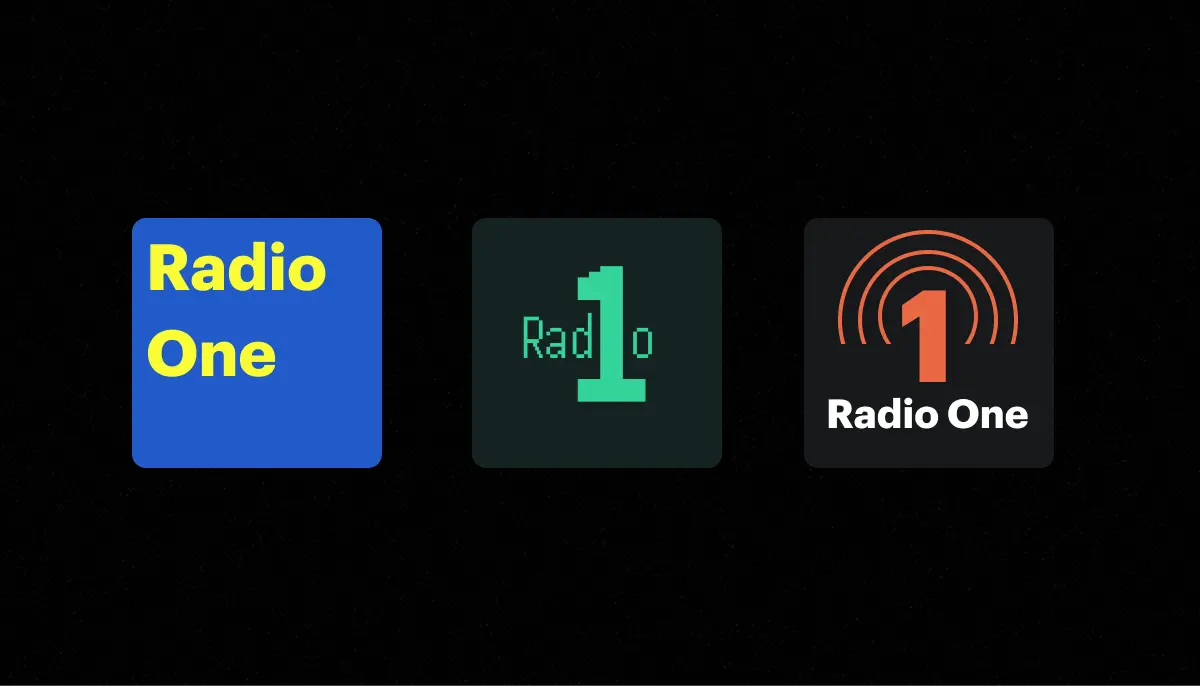You’ve just started your very own internet radio station. What’s the first thing you need? A sick logo of course. Let’s push the more boring work like finding presenters down the path and do something fun. We want to create a logo that makes your station standout.
There are a range of tools you can use to make a logo for your radio station and they all vary in price and skill needed to get going. Every station is different so we’ll show you the best in each category so you can make the right choice for your online radio station.
Let’s get to it.
Canva
We’d be remiss to write a post on how to create a logo and not plug everyones favourite new low-skill design tool — Canva. Australia is famous for giving us horrifying videos of spiders and one of tech’s newest unicorns: Canva.
Canva is touted as the easier-to-use replacement to more complicated tools like Photoshop and Illustrator. Having personal experience, I can attest this is true. It’s very quick and easy to get going with a huge backlog of templates, fonts and assets for you to use.
Not only is Canva easy to use, it is also powerful. You can create something unique if you have the patience to play around with all the different assets and fonts.
You can get extremely far with Canva’s free tier. Checking out Canva should be a no-brainer if you want an easy to use, free tool to create your radio station’s logo.
Figma
This one might be a bit out of left field. Figma is predominantly centred around creating web designs and UI. However, it can be very effectively used as Photoshop-lite when it comes to creating basic assets. In fact, Figma is the tool we reach for here at Radio Cult when we want to whip up a quick graphic easily.
Figma can get expensive quite quickly but you’ll find that you probably won’t ever need to leave the free tier if you just want to throw together some mockups of your station’s logo.
Photoshop / Illustrator
Photoshop and Illustrator are the heavy-hitters in the design world. With Photoshop being more geared for photos and Illustrator (shockingly) being designed for illustrations and graphics.
These tools have been mainstays of the design space for a reason. They are extremely powerful and will be used in almost all serious design shops. However, the learning curve is huge for these tools. Not to mention, the cost for Adobe Creative Cloud can be prohibitive if you’re working with a minimal budget.
These tools have the highest likelihood of producing the highest-fidelity logo for your station. However, you may not need all the functionality they offer from the get go.
GIMP
GIMP (GNU Image Manipulation Program) has been around for a while. It is the open-source competitor to the aforementioned Photoshop and Illustrator. It’s meant to be powerful and fully featured, without the cost overhead of Adobe tools.
GIMP is freely available on Mac, Windows and Linux. If you want something with a lot of power without a high barrier to entry then check GIMP out.
Hatchfull by Shopify
Hatchfull is a Shopify tool for creating logos. It’s free to use, you just need to make an account. It’s incredibly easy to use, the tool even takes you through a step by step wizard to give you a preliminary design to start from.
However, Hatchfull is relatively basic. You can’t change a whole lot. It’s very quick to get going so it is worthwhile seeing if it spits out a logo you’re happy with. If it does, then you can just tweak the colours and fonts and off you go. If it doesn’t, however, we would recommend giving another tool a go.
There’s no harm in trying though. Hatchfull should only take a minute or two to try. And if it works right away, you would feel silly having spent more time in another tool.
Wix Logo Generator / Squarespace Logo Generator
If you’re hosting your radio station’s website on Wix or Squarespace then you may want to check out their logo generator tools. These tools integrate with the hosting platform and, best of all, are free if you are an existing customer of theirs.
Both Wix and Squarespace’s logo generator can be put firmly in the basic category. You’re not going to get a logo that looks like it came from a top-tier design firm. But, it should get you off the ground and up and running in no time.
All finished with your logo and ready to start your internet radio station?
Sign up now!