Introduction
In the evolving world of internet radio, accurate metadata is more important than ever. It's not 2002 anymore. People expect to see the correct metadata (artist, track name, album).
That’s why we’re excited to announce Radio Cult’s new TuneIn AIR API integration, which allows your station to send precise Now Playing metadata directly to your TuneIn account.
What Is the TuneIn AIR API Integration?
The TuneIn AIR API is a metadata interface that enables real-time updates of what’s playing on your station. TuneIn (the radio directory / streaming platform) can receive Now Playing metadata via this API.
When implemented, TuneIn will display the correct track/artist info to listeners locking into your station through TuneIn.
By integrating with TuneIn AIR, Radio Cult ensures your station’s Now Playing metadata is accurate, timely, and synchronized across platforms. No more mismatches, delays, or missing Now Playing metadata on TuneIn.
Key features of our integration include:
- Real-time pushing of metadata as songs change
- Support for live streams, scheduled shows, and pre-recorded content
- Simple setup through your Radio Cult dashboard
- Integration with our 24/7 Music Recognition add-on
Why Accurate Now Playing Metadata Matters
You might wonder: “Does it matter if TuneIn shows exactly what I’m playing?” The short answer: yes — for multiple reasons:
-
Listener experience & trust
Listeners are savvy. When they click on your station in TuneIn and see irrelevant, stale or, more likely, missing metadata, it hurts credibility. Showing the right track encourages engagement, sharing, and station loyalty. -
Discovery & retention
Metadata (especially when visible in aggregator apps) helps listeners identify songs they like and return to your station. -
Platform integration & consistency
When every listening path (your website, mobile app, TuneIn) reflects the same metadata, your station feels more polished and professional.
TuneIn’s Submission Policy: A Refresher & What’s Changed
You might be thinking: this is all well and good, but why does this matter if TuneIn is not accepting new station submissions?
Let’s rewind a bit. In recent years, TuneIn had paused accepting new station submissions — meaning new stations couldn’t apply to appear on the TuneIn directory, even if they had a working stream. That caused frustration for up-and-coming broadcasters.
But here’s the good news: TuneIn seems to have recently reversed that decision and is now accepting new station submissions again. That change means more stations can have visibility in TuneIn’s directory and, crucially, can take advantage of metadata integrations such as AIR API.
Because Radio Cult already supports the AIR API integration, you’re ready to hit the ground running once your station appears on TuneIn. Whether you're an existing user or new to our platform, this is an opportune moment to connect your station to TuneIn with maximum accuracy and visibility.
How the Integration Works (Step-by-Step)
Here’s a simplified breakdown of how the TuneIn AIR API integration functions under the hood and what you’ll need to do to enable it.
1. Configure your TuneIn Station Profile (if not already submitted)
If your station is not yet listed on TuneIn, submit it (TuneIn seems to be accepting new submissions again). Provide station name, stream URL, logo, location, etc.
2. Request AIR API credentials from TuneIn
Find your Station ID from your TuneIn profile. Then reach out to TuneIn asking for your AIR API credentials (you can use this email). They should respond with your Partner ID and Partner Key.
3. Enable the AIR API integration in your Radio Cult dashboard
In the Integrations Settings section of your Radio Cult account, you’ll find a section for TuneIn. Simply enter your TuneIn Station ID and your Partner ID and Partner Key you received from TuneIn.
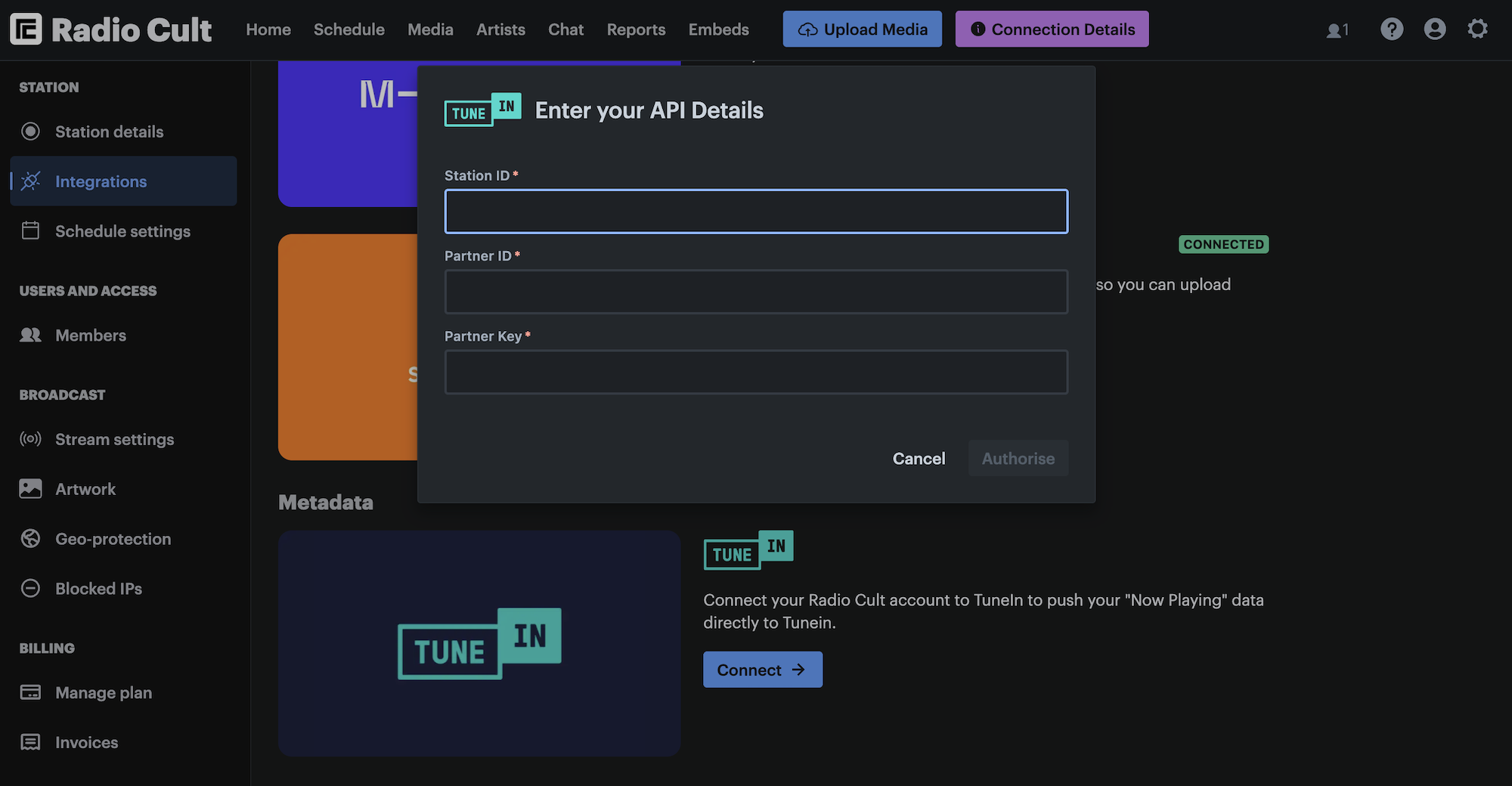
That's it! You're done!
As songs change, we will automatically send the up-to-date Now Playing metadata to TuneIn via the AIR API.
Integration with our 24/7 Music Recognition add-on
Our 24/7 Music Recognition add-on is a powerful tool that can help you keep your metadata accurate and up to date.
It uses real-time audio fingerprinting (like Shazam!) to detect every track played on your stream, across live shows, pre-records and playlists.
This add-on ensures that your Now Playing metadata is accurate and up to date in real-time — across our players and our API and now TuneIn.
This information is also automatically logged for royalty reporting.
Next Steps
If you’d like a walkthrough, setup guide, or help configuring your station, just shout. We’re here to make sure your station looks as polished on TuneIn as it sounds on air.
Have another Now Playing metadata integration you'd like to see? Let us know!
Disclaimer: We're not affiliated with TuneIn in any way. Please contact TuneIn for any support questions regarding submitting your station and requesting your AIR API credentials.
