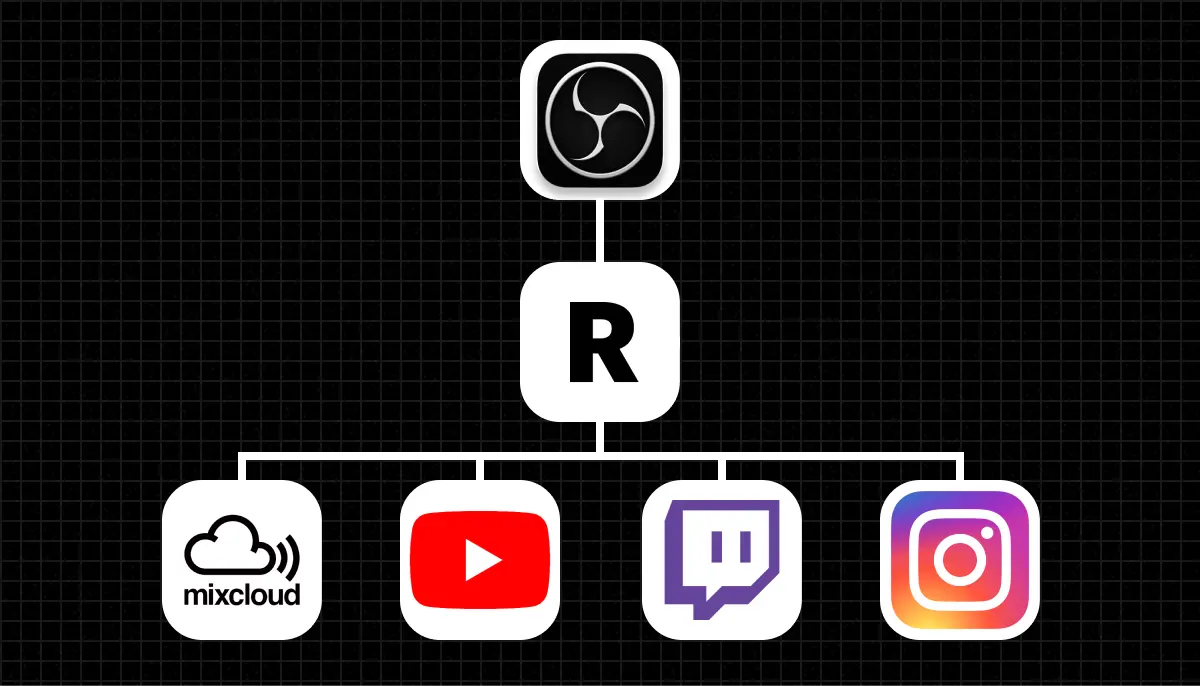Radio, like many technologies, has been constantly innovating since its inception. What began with wireless telegraphy has now lead to broadcasting through the worldwide web. Transmitting through the internet has resulted in greater broadcasting freedom — both in the range of content listeners hear and the means with how they engage with said content. Progress is relentless though, alongside other advancements the internet provides another way to enrich your offering to listeners: video streaming.
Community and independent radio has always been about engaging with listeners. Video streaming allows you to add a whole other dimension to your radio station’s content. Furthering that engagement in ways audio streaming simply isn’t capable of. Video streaming allows you to record and display live your artists as they present their shows, giving your listeners a prime view to where the magic happens. If your artists live mix, you can even have a webcam pointed directly at the decks to further showcase the talent being delivered. The opportunities video streaming affords are numerous, but how does a community radio station realise them?
In this blog post, we’ll discuss the best free software tools for getting your online community radio station started with video streaming. The order in which we’ll discuss the various tools, will mirror their order in the video streaming process — from recording the video content to broadcasting it to the wider world.
Let’s begin!
Open Broadcaster Software (OBS) Studio
OBS Studio is a popular open-source software solution that is available on Windows, Mac and Linux. It supports both video and audio capturing, whilst packing loads of features and settings. There is somewhat of a learning curve to it, but if you willingly to invest the time it offers great flexibility for your stations bespoke streaming needs.
OBS Studio revolves around its scenes functionality. Before going live, you can create as many scenes as desired. Each scene represents a particular media source, including window captures, images, text, browser windows, webcams and capture cards. You can name and organise each scene via the interface, you’re then ready to switch seamlessly between each one.
Restream
Restream is a live streaming solution intended to help their users reach and engage their respective audiences. Their Studio product is web-based and it allows you to stream and record videos all through your browser. You can livestream footage captured from your computer’s webcam, whilst including on-screen the webcam display of guests you’ve invited to your stream (up to six guests are permitted on the free plan).
Where Restream really shines is their Multistreaming product. It allows you to have a single stream which is broadcast to multiple channels. Each channel represents a social platform, where more than 30 such platforms are supported. These include all the remaining tools we discuss later on in this blog post. On the free plan however only two channels are allowed. Once you’ve connected your channels on the dashboard, you can stream via Restream itself. Alternatively, Restream is natively integrated into most major streaming software including OBS Studio, which streamlines the entire process.
Mixcloud
Mixcloud is video streaming platform dedicated to broadcasting musical content, whether that be radio shows or DJ mixes. Of all the social platforms we’ll discuss, Mixcloud has the smallest number of monthly active users at around 10 million. The platform revolves around audio culture, hence this metric is somewhat deceptive when compared to the others. All Mixcloud users are coming for the music, whilst that is certainly not the case for the other platform’s users.
Handling music copyright is Mixcloud’s point of difference. You focus on creating audio content that resonates, whilst the platform ensures you’re never taken down by a copyright infringement. Also if you’re content really resonates with your community, then users can make a monthly payment to support your station.
YouTube
YouTube is the definitive video sharing platform. In fact, it is the second most visited website in the world, with over 2.7 billion monthly active users. That’s more than one quarter of the world’s population! YouTube is entirely free for content creators to create and upload videos onto the platform.
Though YouTube may be best known for hosting pre-recorded videos, it does support live video streaming through it’s YouTube Live feature. This allows content creators to broadcast live content to their subscribers and any other users who are locked in. Creators can live stream via webcam, mobile or encoder streaming (this includes OBS Studio). You can even earn money from these live streams if you’re member of the YouTube Partner Program.
Twitch
Twitch is a service synonymous with live streaming. Though it does primarily focus on gaming, it’s appeal has broaden over the years to include music broadcasts. And with around 140 million active users, it’s certainly no slouch when it comes to user engagement.
Twitch is all about creating a sense of community with your watchers as you live stream. It has a feature-rich chatting functionality, where watchers can interact directly with you and other fellow watchers. Lastly, if your content really slaps with your audience, they can subscribe to your channel where they’ll pay a monthly or one-off payment to support you.
Instagram is a social media platform, where users share photos and videos with their followers. The platform has over 2.35 billion monthly active users, making it the fourth most popular social media for this particular metric. Put another way close to half of the world’s smartphone users access Instagram every month.
Like many social media platforms in recent years, Instagram has added live streaming functionality called: Instagram Live. As Instagram is primarily intended to be accessed through mobile devices, this does add some nuances to its streaming capabilities. You can livestream to your followers directly through the iOS and Android apps. However to livestream via a computer and all the flexibility that comes with it requires additional setup. You’ll need access to Instagram Live Producer (not all users have instant access to this) and streaming software which supports portrait mode (both OBS Studio and Restream include this functionality) as you’ll stream will always be viewed on mobile devices.
Conclusion
We hope this blog post has aided you in discovering some of the best video streaming tools for your community radio station. This specific selection of tools should not be considered authoritative. Your station’s particular needs will dictate which of the above tools you should use, whether that be the recording hardware you’ll utilise or the social media platforms where you’ve historically gotten the best engagement with your listeners.
If you’re looking for any further advice, please do reach out. We are the platform that cares about independent and community radio.
As always, keep it locked.