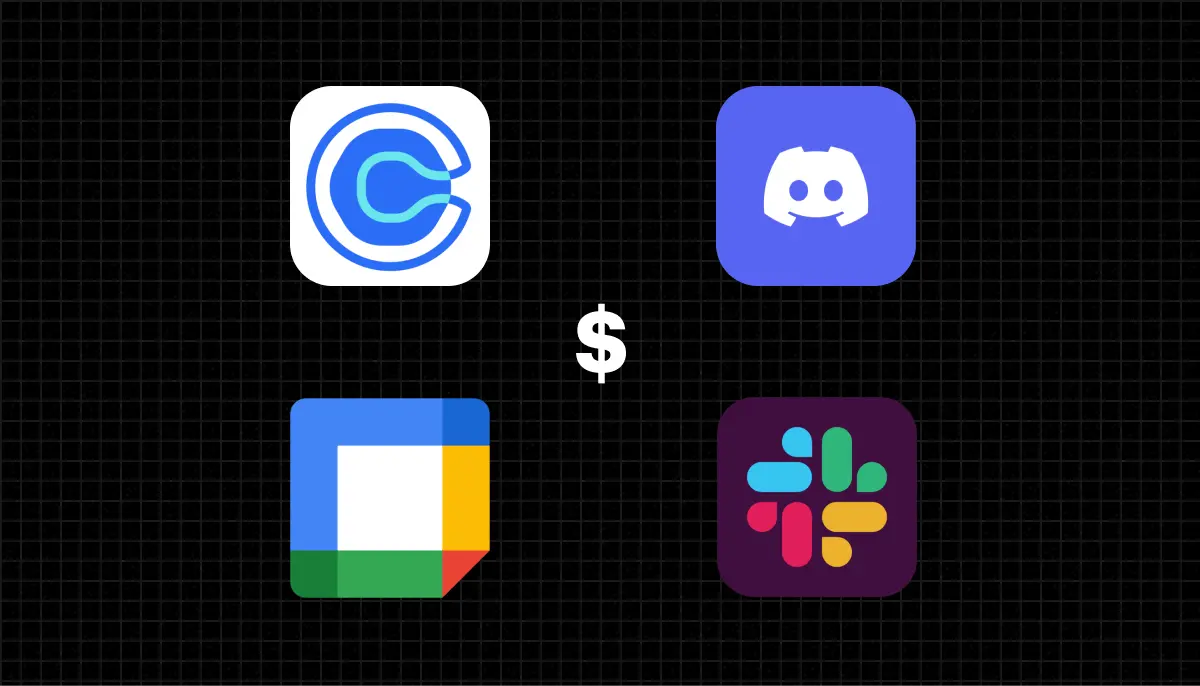Running an online community radio station can be an immensely rewarding experience. What other platform continues to give room to independent artists and other content you would never hear on mainstream radio? However, there isn’t always a large amount of funds available.
We know many community and independent radio stations operate on a tight budget. And we know many owners or managers operate their stations as second jobs (usually unpaid). Hence, being short of time and money will be a familiar experience for many. So any tools that can make managing the station more efficient, whilst incurring no extra cost to do so will be of great benefit.
In this blog post, we’ll discuss the free tools we consider the best for operating an online community radio station on a budget. The discussion will focus only on organisational or operational tools, rather than the nitty-gritty ones. We’ll leave the discussion about the best broadcasting tools for the industry in a later blog post.
Before we continue, it should be mentioned that we use each and every one of the below tools here at Radio Cult to help build software for internet radio stations. This isn’t some haphazard list we’ve compiled at a moment’s notice. We see real value in these tools and hope you will to.
Let’s dive into it!
I. Google Workspace
Google Workspace is the suite of tools provided by Google to allow organisations to connect, create and collaborate. Though Google has now deprecated their official free tier for Google Workspace you can still continue to access the majority of the tools and products for no cost at all. If you sign up for a free Gmail account, you’ll also gain access to the following products:
These tools will allow you communicate easily with your station and the wider world using email or video conferencing. Further it will enable you to process all relevant types of documents, whether that be a word doc for show notes or a spreadsheet to manage your station’s budget. These documents can then be easily shared with any person you wish — it’s not limited to only members of your organisation. All of these products can be used through the web or on mobile, meaning you can do all of the above on the go or in any work environment that best suits your stations needs.
It should be noted that using a free Gmail account will result in your email address looking something like: your-station@gmail.com. However, with a few extra steps you can keep your station’s specific email domain (i.e. …@your-station.com) and freely access the above suite of tools. You simply need to point your station’s email to your Gmail account. You’ll send and receive all emails through Gmail, but they’ll all be addressed with your station’s email domain. If want to know more, this blog post explains the specific steps you’ll need to complete.
II. Slack
Slack is a communication tool intended to increase the productivity of organisations. It allows you to send messages and calls to any member of your station. It has dedicated apps for Mac, Windows, iOS and Android, allowing you to communicate with your station wherever and on your platform of choice.
Where Slack really shines is it’s channels functionality. You can create a channel for each area of concern within your station. Once created, invite the relevant station members to it and you then have a dedicated message board, where you have a shared space to communicate and collaborate about that specific project or topic. Your not only limited to text messages — you can send a whole range of mediums including images, documents and video clips. Lastly, all of channel’s content is stored (only for 90 days on the free tier) and can be searched with ease. An archive like this can be useful for getting new members up to speed or storing answers to recurring questions.
One Slack feature we get a lot of mileage out of here at Radio Cult is: integrations. It allows you to connect over 2,600 industry-leading software and custom apps directly into your station’s Slack. This allows you to unify a number of disparate applications into a single user interface, meaning you’re not constantly switching between different windows. Connecting an external app comes at no additional cost, assuming you already have access to the app in question (however, your are limited to ten integrations on the free plan). Some useful integrations for your station could include either Dropbox or Google Drive where you can share files stored in either service directly through Slack. Additionally, the integrations with Google Workspace apps are extensive, allowing you to get the most out of these two free tools.
III. Discord
Discord is another communication tool designed to facilitate collaboration, sharing content or having discussions about anything and everything. Discord originally has its roots in gaming, however its appeal has broaden significantly over the years. It allow users to interact with each other via voice calls, video calls or text messaging. It has dedicated apps for every major operating system and can be accessed directly through the web.
With Discord you can have private chats with other users in a similar vein to Slack. Its point of difference from other similar apps, is its server functionality. Any user can create a server and then invite other users to join. All server members then have access to a persistent collection of chat rooms and voice channels. Where this can provide value to your station is by creating an online community for you and your station’s listeners to interact with each other.
Though you may already have a chat room embedded on your website (if not, look no further than Radio Cult), also creating your own Discord server should not be discounted. Discord has over 100 million active monthly users, hence using it to broaden your station’s reach should not be underestimated.
IV. Calendly
Calendly is a scheduling automation tool. It was designed to eliminate the hassle of sending back-and-forth emails when trying to arrange the perfect time for a meeting. It is primarily web based, but it does have mobile apps for both iOS and Android.
To get started, you simply need to connect your calendar with Calendly. It supports popular calendar apps, such as Google Calendar and Outlook. Once connected you’ll be able to generate and share a scheduling link with people whenever you want to arrange a meeting with them. Before sharing the link, you can specify a selection of times of when you’re available and the recipient(s) can then select the time best suited to them. You can also integrate Calendly with many video conferencing tools including Google Meet and Zoom. This means when scheduling an event, Calendly will auto generate the link used to join the call on your video conferencing tool of choice.
It may be hard to identify where specifically Calendly helps running a community radio station. But like any organisation you will need to arrange meetings with external parties. Considering how much Calendly aids in this process, means it should not be overlooked.
V. That’s that
We hope this article has helped you identify some possible tools to streamline your community radio station. This is certainly not an exhaustive list, there are plenty more tools out than. But we hope if you choose one or more of the above tool(s) then we’ve helped just that little bit in saving your station time and money.
Where we can really help though is if you decide to start your radio station Radio Cult. We are the streaming platform designed for independent and community radio. And though we’re not free, we can be competitive in our pricing. So please do reach out to us and we’ll see what we can do.
As always, keep it locked.